We are back again to give you a full guide on how to accumulate more data from mymtnapp.
We are going to be straight forward on this and not to waste your time so kindly Scroll down right away to get the full guidelines.
How you can Accumulate MTN 50GB Awoof free Data Bonus
Do you know you can Accumulate the MTN 50GB Awoof free data bonus? I'll show you how to accumulate the coveted MTN 50GB data offer using a straight forward procedure.
The best part? You can follow the same steps outlined in this guide to stack up your data allowance.
Additionally, we’ll reveal a secret that allows you to amass even more data by utilizing multiple MTN SIM cards, whether they are old or new.
Let’s dive right in!
Step 1: Download and Install the MyMTN App To get started, make sure you have the MyMTN App installed on your device.
If you don’t already have it, you can download it from your device’s app store.
The app is available for both Android and iOS devices.
Step 2: Follow the procedure provided on this article above
Step 3: Claim Your Initial 50GB Data After successfully logging in, navigate to the data offers section within the app. You should see the option to claim your free 50GB data.
Click on it and follow the on-screen instructions to redeem your initial data bonus.
Step 4: Repeat the Process Now, here’s the exciting part – you can accumulate more data by repeating the same procedure on different MTN SIM cards old or new.
Simply log out of your current account within the app and log in using another MTN SIM card.
Then, visit the data offers section once again and claim your 50GB data.
This process can be repeated for as many MTN SIM cards as you have, whether they are old or new.
How To Accumulate 50GB Bonus From MyMtnApp Using Auto Clicker
First download autoclicker Apk - [DownLoad Here] install and open app
Next, Grant access to app.
Follow the below image to apply the settings on auto clicker app.
Click on Settings;
Follow the settings on the image below;
Once you're done with the settings click Enable and then minimize app and go back to MyMtnApp.
In this case you must have the MyMtnApp 250mb bonus to be able to carry out this accumulation.
If you don't have the bonus kindly join our telegram group so we can link your number and also share you the 250mb.
Now back to the main point.
You must have gotten the 250mb bonus next, click on the three dots below the right down side of the app and the menu will pop up.
Next, click on manage subscription then you will see the 250mb click on it.
You will find the 250mb bonus click it and follow the below screen shot image;
And click on pay to purchase and click on pay with airtime.
Next, when the next page loads up.
You need to use auto clicker app on this point just move the circle point to the pay button and click the play button as shown on the screen shot image above. That's all.
Repeat same steps to accumulate the data to 30GB or more.
Note after you try 3 to 4 time give it a break for some hours so that the system won't flag your number.
Join our telegram group from the below telegram button.
Hello Guy, it's another post, we hope you all have already activated your own 50GB bonus from MyMtnApp.
We are back again to give you a full guide on how to accumulate more data from mymtnapp.
We are going to be straight forward on this and not to waste your time so kindly Scroll down right away to get the full guidelines.
How you can Accumulate MTN 50GB Awoof free Data Bonus
Do you know you can Accumulate the MTN 50GB Awoof free data bonus? I'll show you how to accumulate the coveted MTN 50GB data offer using a straight forward procedure.
The best part? You can follow the same steps outlined in this guide to stack up your data allowance.
Additionally, we’ll reveal a secret that allows you to amass even more data by utilizing multiple MTN SIM cards, whether they are old or new.
Let’s dive right in!
Step 1: Download and Install the MyMTN App To get started, make sure you have the MyMTN App installed on your device.
If you don’t already have it, you can download it from your device’s app store.
The app is available for both Android and iOS devices.
Step 2: Follow the procedure provided on this article above
Step 3: Claim Your Initial 50GB Data After successfully logging in, navigate to the data offers section within the app. You should see the option to claim your free 50GB data.
Click on it and follow the on-screen instructions to redeem your initial data bonus.
Step 4: Repeat the Process Now, here’s the exciting part – you can accumulate more data by repeating the same procedure on different MTN SIM cards old or new.
Simply log out of your current account within the app and log in using another MTN SIM card.
Then, visit the data offers section once again and claim your 50GB data.
This process can be repeated for as many MTN SIM cards as you have, whether they are old or new.
How To Accumulate 50GB Bonus From MyMtnApp Using Auto Clicker
First download autoclicker Apk - [DownLoad Here] install and open app
Next, Grant access to app.
Follow the below image to apply the settings on auto clicker app.
Click on Settings;
Follow the settings on the image below;
Once you're done with the settings click Enable and then minimize app and go back to MyMtnApp.
In this case you must have the MyMtnApp 250mb bonus to be able to carry out this accumulation.
If you don't have the bonus kindly join our telegram group so we can link your number and also share you the 250mb.
Now back to the main point.
You must have gotten the 250mb bonus next, click on the three dots below the right down side of the app and the menu will pop up.
Next, click on manage subscription then you will see the 250mb click on it.
You will find the 250mb bonus click it and follow the below screen shot image;
And click on pay to purchase and click on pay with airtime.
Next, when the next page loads up.
You need to use auto clicker app on this point just move the circle point to the pay button and click the play button as shown on the screen shot image above. That's all.
Repeat same steps to accumulate the data to 30GB or more.
Note after you try 3 to 4 time give it a break for some hours so that the system won't flag your number.
Join our telegram group from the below telegram button.








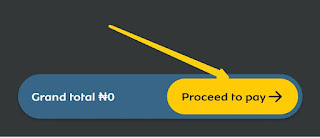





No comments:
Post a Comment
Please Drop Your Comments, after dropping your comment, keep calm, it would take Just few seconds before it appears {°Live°}√
You Want to be notified when we reply your comment? Then tick the "Notify Me" Box.